Vier D
Home
Archiv
Seminare
Nachrichten - Twitter
4D Expertise
Gebrauchtes
Mac + iPhone: zu verkaufenFinden
Geo-Themen + Projekte
GoogleMap-Integration • GeoDDDD • Database Publishing • Database PhotographyVerschiedenes
13. März 2008
![]() deutsche Leser bitte zu dieser Seite
deutsche Leser bitte zu dieser Seite
Since Leopard working with somebody on his/her Mac is easy, where ever you are. I love screen-sharing via iChat.
Instead of waiting for 4D Client on iPhone "use what you have" works pretty well. I've done 4D-iPhone-integration in 1 by 1 sessions over here. If you are not going to code that on your own, you're welcome. Send an email
iPhone and 4D
The iPhone-SDK is out. Even every-day-media informs us about the SDK. Computer and Internet in your pocket is no fata-morgana any more. Even non-geeks are impressed.
My customers like to have a true 4D-Client for the iPhone. Brendan Coveney wrote march 12 2008:
You are correct, that the first release for the iphone was based on business dashboards. Reports that give executives a quick overview of their business. These have been very successful and allow both iPhone and iPod touch users keep up to date with what is happening in their businesses even while on the road.
The iPhone 2.0 SDK was only launched a week ago so while we have ideas to what we want to do, we are still evaluating the feasibility of what can and can't be done.
But yes, obviously data capture is high on our list.
AFAIK
- my customers want
- to have the most important data with them
- enter data and update information on the road
- internet, calender, phone, … and they prefer the iPhone over the iPod touch, because it'll work even without WLAN-access.
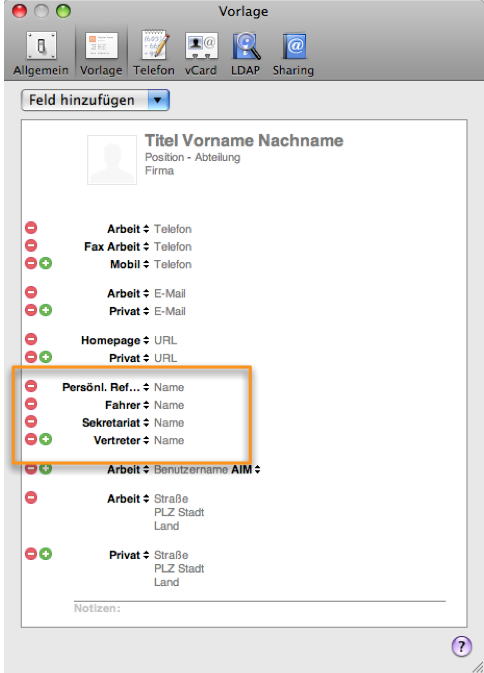 Until there is a true 4D-Client for the iPhone, the Addressbook might be an instant solution for data capture and update, and doesn't need a 4D-webserver. The catch is to enhance the addressbook-fields using labels of your own.
Until there is a true 4D-Client for the iPhone, the Addressbook might be an instant solution for data capture and update, and doesn't need a 4D-webserver. The catch is to enhance the addressbook-fields using labels of your own.
Adding labels to the default address-card is shown in the picture at the right (the picture zooms). This might be a politicians OSX-Addressbook with enhancements: whom to call first, who drives the car, who does the office and whom else. This is easily done, adding custom labels to the fields.
Synchronisation - vCard - Import/Export
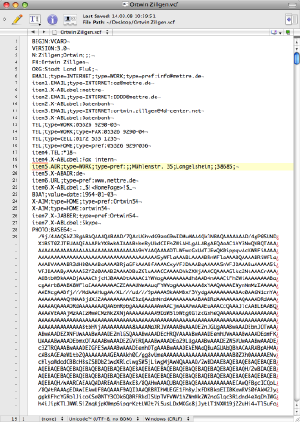 Getting it to work means to use vCard as an intermittent format. vCard is tagged-text using a variable item-count. Since version 3.0 the pictures are transferred into vCard-format, too - if you checked that option in the preferences.
Getting it to work means to use vCard as an intermittent format. vCard is tagged-text using a variable item-count. Since version 3.0 the pictures are transferred into vCard-format, too - if you checked that option in the preferences.
Here is the workflow that works: the iPhone synchronises with the Addressbook. From the Addressbook you Drag&Drop one or many addresses to the desktop which creates a vCard-file. Then 4D imports the vCard-document, interprets the contents, creates new records or updates existing ones. 4D can recreate a picture from the vCard.
Back to the iPhone means: export from 4D, import into Addressbook and synchronize to the iPhone.

This method is simple, effectiv, available today and customers are quite happy.
This is the idea. 4D has everything you need to build and establish that workflow - no plugin needed. It'll take some time to get it running. But why invent the wheel again?
Buy yourself a wheel
- What you'll get?
- Sourcecode
This is one single method OZ_vCard. This method does the import and the export and everything else. All you need to know is the two calls: OZ_vCard ("Run_Import") and OZ_vCard ("Run_Export"). - Online-Coaching
The method needs to be adjusted for your data-structure - there is no one-solution-fits-all. That's reasonably easy. If you need support, I offer Online-Coaching and that works really well.
You want to have the source-code? No problem! Send a descend amount of $ or € to my PayPal-account: info@mettre.de. Finding out how much?
Requirements: 4D 2004 and MacOSX.5 aka Leopard
