Vier D
Home
Archiv
Seminare
Nachrichten - Twitter
4D Expertise
Gebrauchtes
Mac + iPhone: zu verkaufenFinden
Geo-Themen + Projekte
GoogleMap-Integration • GeoDDDD • Database Publishing • Database PhotographyVerschiedenes
10. September 2014
Download DBZ for V14
September 2010

lieber auf deutsch, dann folgen Sie diesem Link
spanish version thanks to Fernando-Juan.
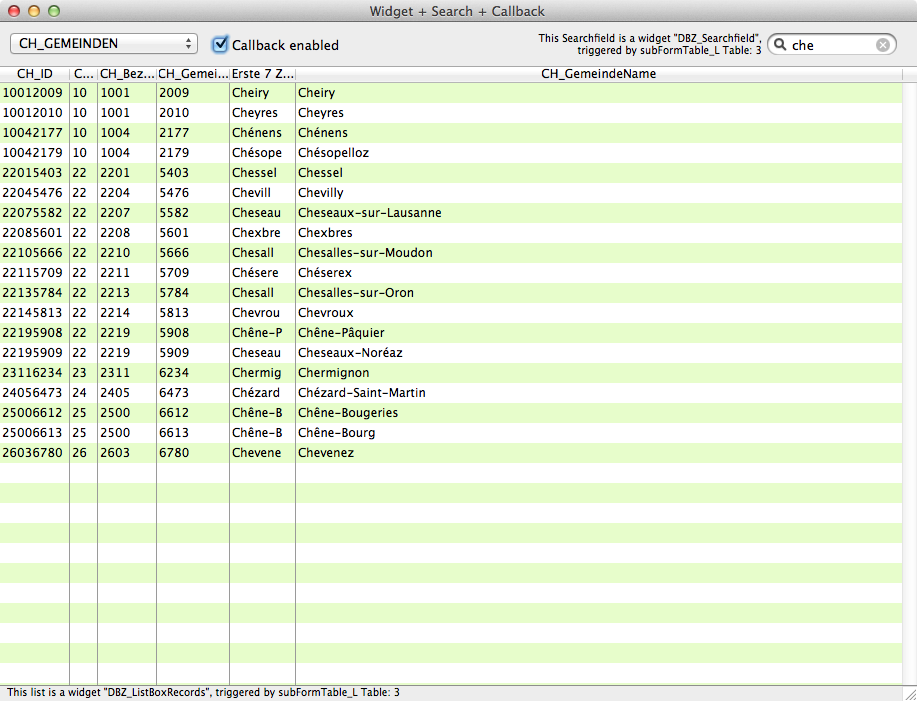
New for V12: Widget and CallBack
Also new DBZ Systemtables component.
Navigator for 4D V11/V12-Databases

Out-of-the-box iTunes-like userinterface for 4D V11 SQL/4D V12-developers. The DBZ-component replaces all listforms for all tables. Searching and sorting is implemented, iTunes-like too. Adding new records and modifying existing ones uses the current input forms, if not superseded. Export as text, html, Excel.xml and 4D View is included. If you don't like the default-look, change that via preferences.
The DBZ-component is a developer-tool. You could do that yourself – for sure, you also could invent a wheel :-)
User-Interface
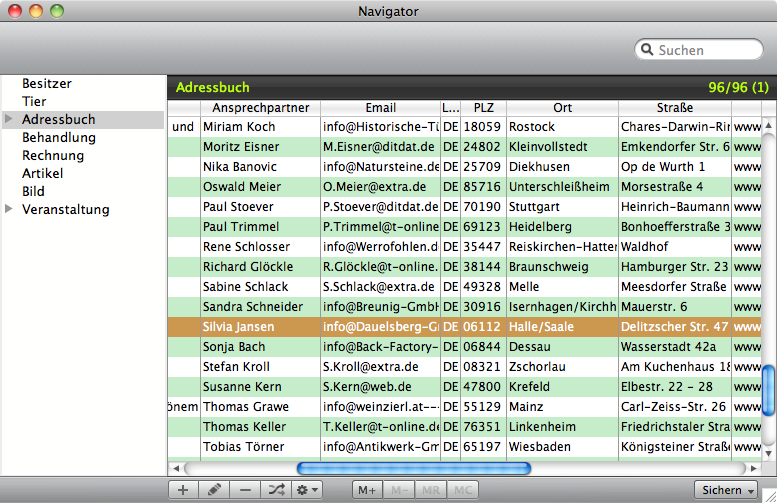
Looks like iTunes and lots of other MacOSX-Apps nowadays.
Navigator
Lists all tables in alphabetical order if not reorganized and renamed within preferences.
List of records
Default shows all visible fields with decent column width. You will optimize that within preferences.
Input
Doubleclick on a listrow will open the current inputform.
Clicking the modify-button instead will walk you through every selected record.
Sort
This is a listbox with sort-enabled headers.
Save or Export
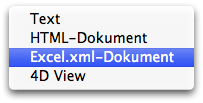
Exportoptions are: Text, HTML and Excel and – if available – creating a 4D View-table of the current selected records.
Search
Typeahead searches in any field. Just type strings, numbers, dates … V11 is fast, so are selectionbased listboxes.
Those who don't know about 4D or databases at all, expect searching to work like this. Developers do wonder, how this works in their database. Just one hint: 4D is fast enough to try a couple of searches.
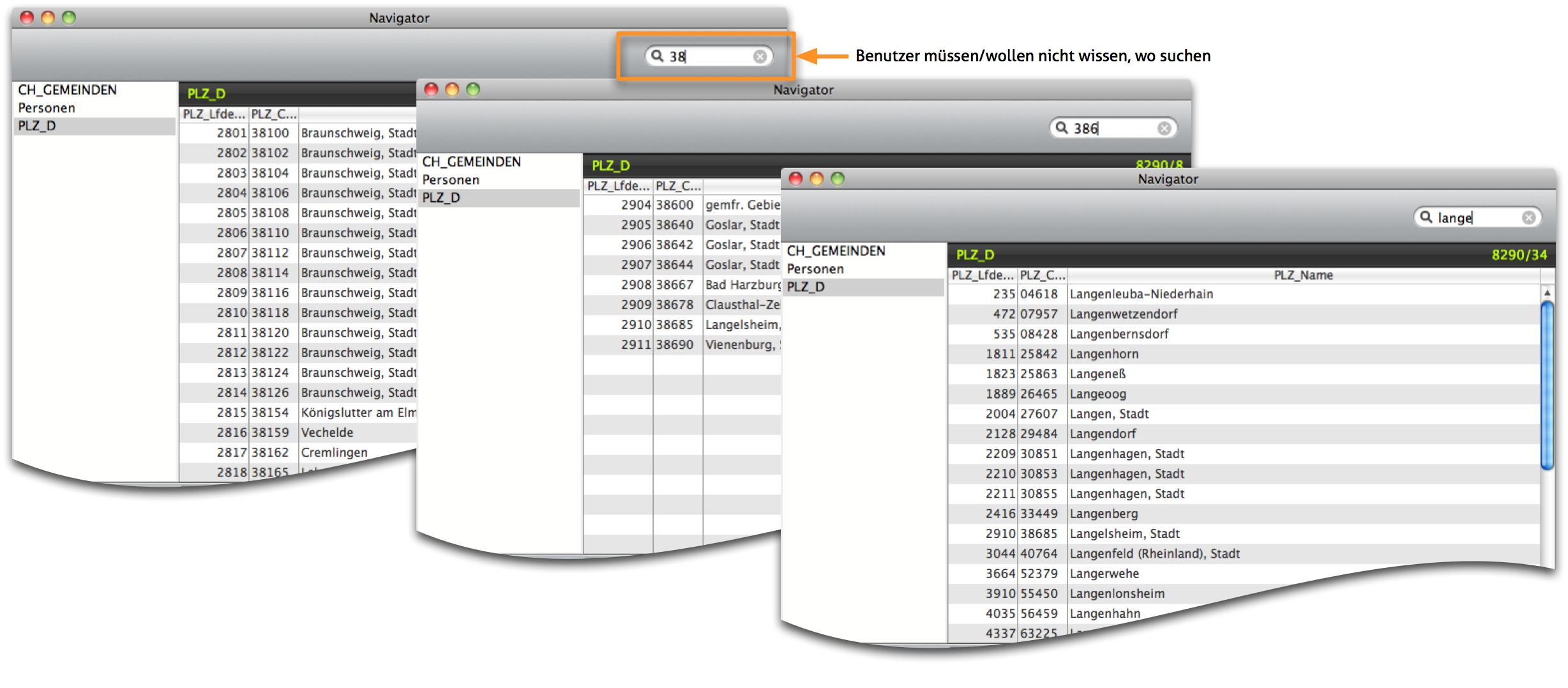
Preferences
Simple call: DBZ_Preferences. Here you rename and reorder the table-list, delete tables from navigator, create table-groups, finetune the listbox and every listbox-column for that table.
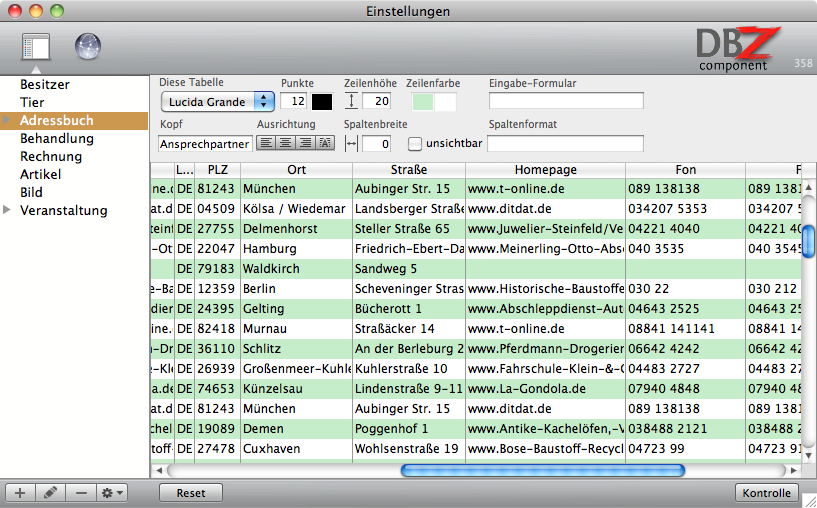
Navigator-Userinterface
If you don't want to show the real tablenames, rename that list-entry. Delete those tables from the list, that should not show up. Reorder by drag & drop,
Listbox-design
Out of the box all visible fields are displayed. Reorder the columns by moving them, make columns invisible, rename the header, change alignment and width for every columnm, define a format if necessary. Change Font, fontsize, fontcolor, rowcolors and rowheight for the listbox.
If you want to override the current input form, fill in the formname to use for new and editing records.
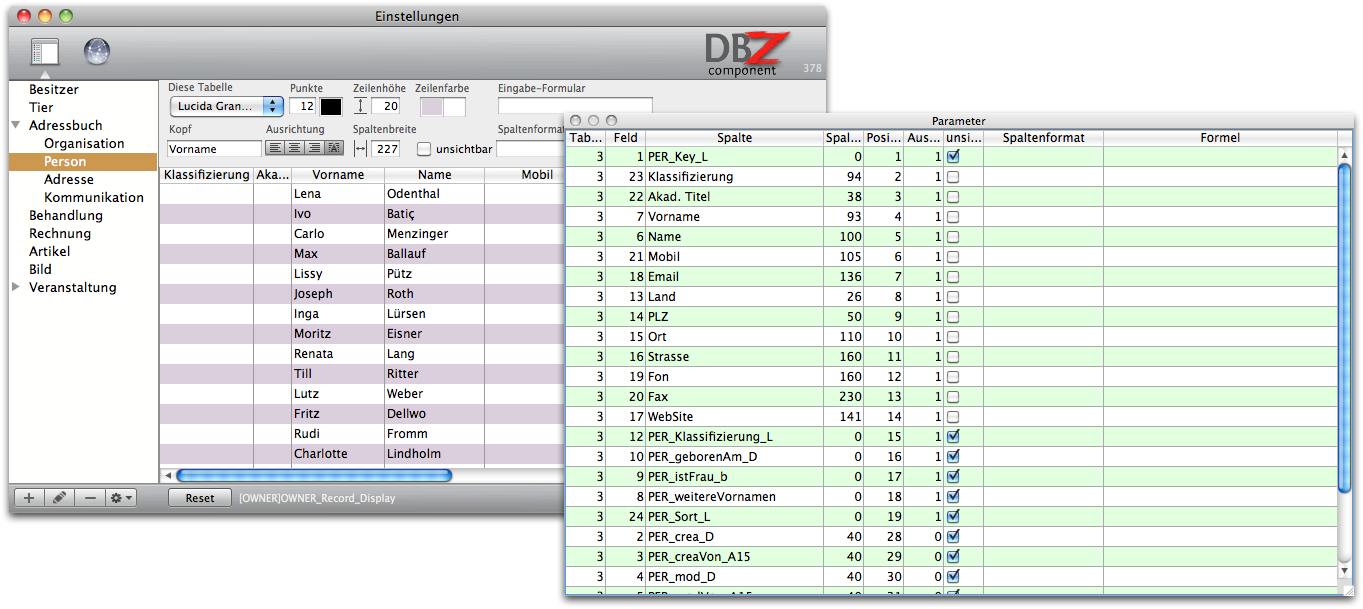
Commands
There are only two commands, no parameters.
DBZ_Navigator call the component.
DBZ_Preferences - call the preferences.

Instead of figuring out yourself, attend a seminar and get the source.
Build your own Navigator
Some like it different. Then build your own forms using the scheme described in a PDF:
DBZ lives
once in a while there will be new features when asked for or developed for another project:
Language
Every textsnippet is xliffed. Get the Xliff Pop-component.
License
The compiled component is free - no restrictions. Download and put it into the components-folder, restart 4D and call DBZ_Navigator. Done! You want it nicer? Call DBZ_Preferences. Done!
Download release-version V11. Versions for V12, V13, V14 and V11-PPC are available.
- Version: 383
- Datum: 20.01.13
- Zeit: 20:31:43
- erstellt: O. Zillgen
Documentation as PDF
Sourcecode is available. Mail me an offer.

I've a couple of ideas how to enhance – functions, optimizing, nicer, …. The component can check for newer versions online. Download is just a button-click away. The component doesn't look for newer automatically.
DBZ_Preferences is for developers only!
Non-Release Version
- Version: 383
- Datum: 20.01.13
- Zeit: 20:31:43
- erstellt: O. Zillgen
