Vier D
Home
Archiv
Seminare
Nachrichten - Twitter
4D Expertise
Gebrauchtes
Mac + iPhone: zu verkaufenFinden
Geo-Themen + Projekte
GoogleMap-Integration • GeoDDDD • Database Publishing • Database PhotographyVerschiedenes
die deutsche Beschreibung finden Sie hinter diesem Link.
Database Photography
Whenever you need to get some pictures into your database, you've got choices. Obviously some sort of scanner and in the year of the digital camera the choice between a video- and/or a stills-camera. Depending on the needs, every option has its own benefits and drawbacks †. If you think about using a stills-camera, the choices are pretty narrow.
- the PTP-standard is not sufficient,
- Minolta is out of business - camerawise, the A2 was capable,
- Nikon doesn't tell you, unless you pay them for selling Nikon-products, but
- Canon does offer a pretty impressiv list of options.
At the Canon-website you can read that:
If you want a really convenient and effective way to take indoor table top photos, use the Remote Shooting function. This function allows you to change the camera settings and release the shutter from your Mac. And pictures you take this way are saved directly to your Mac, so you can enlarge and view your shots immediately on the Mac screen, making this function perfect for techniques such as macro photography. For specialist applications such as fixed-point observation, there is an Interval Timer Shooting function that will take a specified number of consecutive shots at a set intervals. * Note that some models do not support remote shooting.
Taking pictures from inside 4D
Canon offers a set of DLLs to remotely control your camera. We do have a 4D-PlugIn that enables an 4D-application to control Canon PowerShot cameras via those DLLs. All features, that are accessable remotely, can be accessed and modified by PlugIn-methods. The Plugin connects to the camera, triggers the options from inside the database, delivers the preview-screen of the camera, shoots the picture and transfers it into a 4D picture-object.
- These screenshots demonstrate the usage range:
- get the big picture: monitor something outside or
- do the bookkeeping: register a receipt
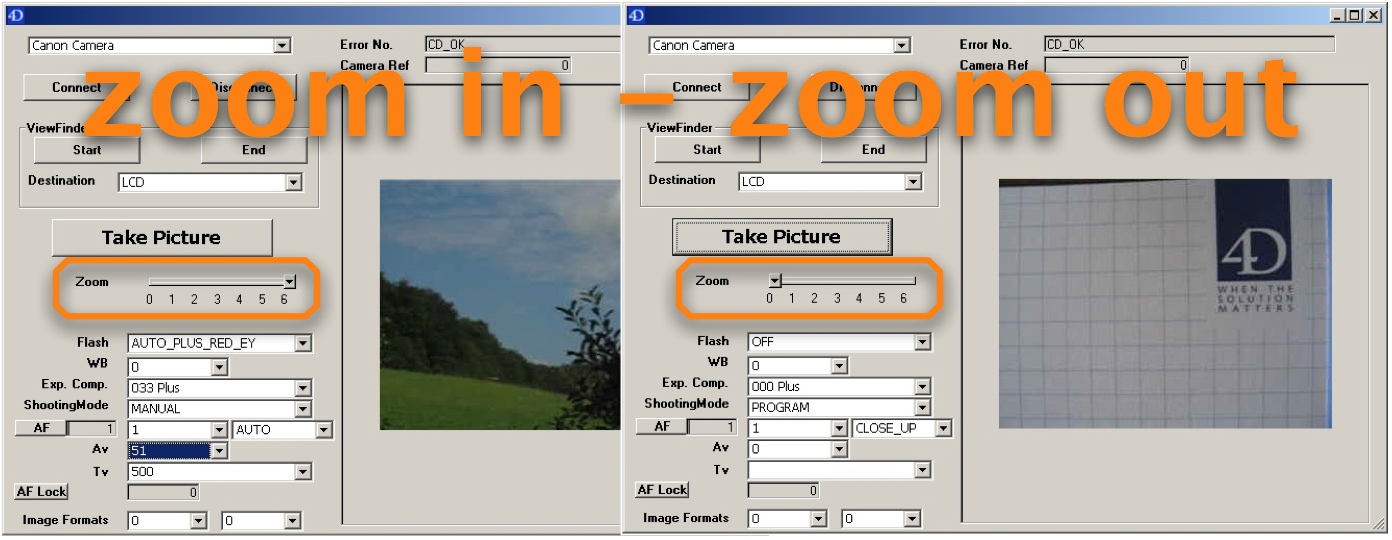
The Canon-DLLs are Windows-only today, so the 4D-PlugIn is Windows-only, too. Canons own software – the ImageBrowser – does work on MacOSX, albeit windowish. Here showing the options with Mac screenshots: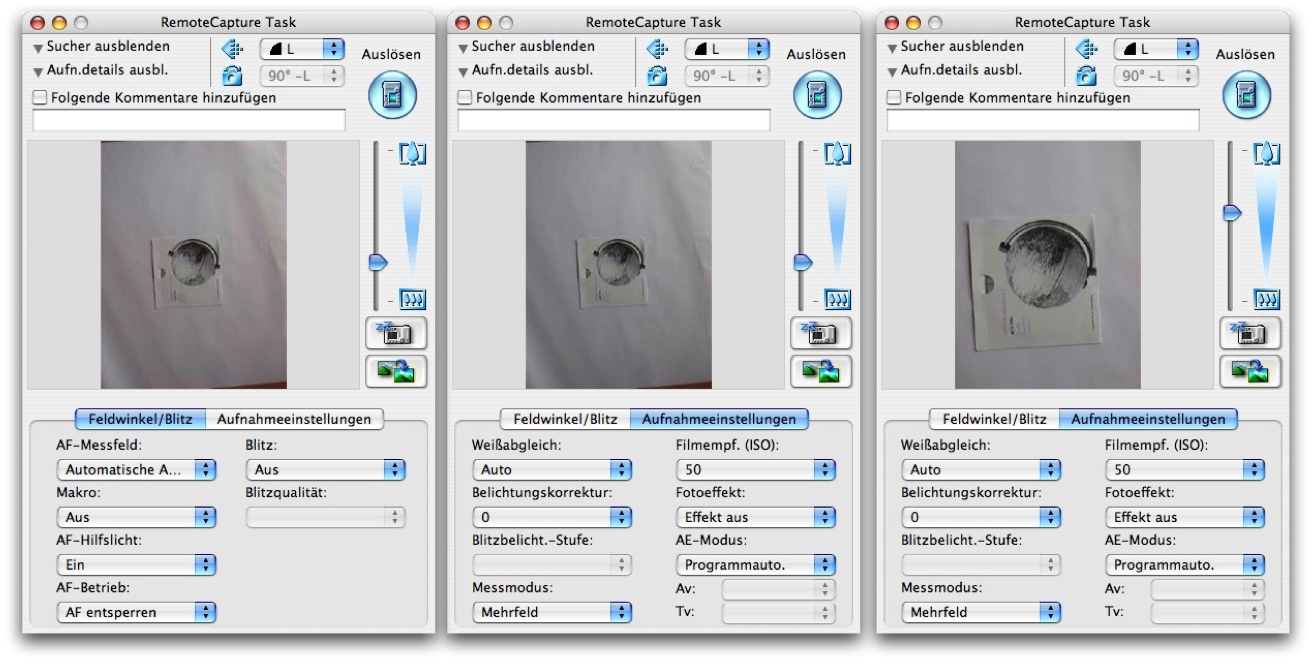 Hopefully, lack of OSX-support is of lack of demand.
Hopefully, lack of OSX-support is of lack of demand.
Description: The PlugIn enables a 4D (for Windows) application to control Canon Powershot Cameras. All features, that are to be controlled externally, can be accessed and modified by PlugIn methods. The demo structure shows how to use these methods. Currently the PlugIn is only available as a demonstration version. It runs with 4D Mono in interpreted mode.
Installation: All files in the folder "DLLs" must be copied into the same directory as the 4D application. They are not recognized if they are in the folders "Win4DX", "Plugins" or "Extras"!
Demo Application: The main window of the demo application is started by the menu Start. The pop up menu in the upper left area contains the names of all currently available cameras. The camera to be controlled must be selected here. A connection to the camera is made bei pushing Connect. Now the camera can be controlled. If you start the viewfinder, you see the actual viewfinder image of the camera on the right side of the form.
- The objects on the left side read and change, the following parameters of the camera:
- Zoom
- Flash
- White Balannce ("WB")
- Exposure Compensation ("Exp. Comp.")
- Shooting Mode
- Auto Focus ("AF")
- Aperture ("Av", in manual shooting mode)
- Time ("Tv", in manual shooting mode)
- Image Format
For further information please email us. Thanks!
* Currently, the following cameras are supported:
PowerShot G6, PowerShot G5, PowerShot G3, PowerShot G2, PowerShot G1, PowerShot S2 IS, PowerShot S1 IS, PowerShot S70, PowerShot S60, PowerShot S50, PowerShot S45, PowerShot S40, PowerShot S30, PowerShot S20, PowerShot S10, PowerShot Pro90 IS, Digital IXUS 700, Digital IXUS 500, Digital IXUS 430, Digital IXUS 400, Digital IXUS 50, Digital IXUS 40, Digital IXUS 30, Digital IXUS i5, Digital IXUS i, Digital IXUS II, Digital IXUS IIs, Digital IXUS v3, Digital IXUS v2, Digital IXUS v, Digital IXUS 330, Digital IXUS 300, Digital IXUS, PowerShot A95, PowerShot A85, PowerShot A80, PowerShot A75, PowerShot A70, PowerShot A60, PowerShot A40, PowerShot A30, PowerShot A20, PowerShot A10, PowerShot A520, PowerShot A510, PowerShot A400, PowerShot A310, PowerShot A300, PowerShot A200, PowerShot A100.
Support for PowerShot S3 IS, PowerShot S80 and PowerShot A620 will follow soon. ↵
† we offer coaching about that ↵
4D themes: fresh from the workbench
![]() currently available in englisch:
currently available in englisch:
NEW: Macros in V12.4
Mission Control and V12
Better machine-translated than non comprende! - Tidy up when done - New kinds of buttons - My own Preferences - DBZ-Calendar component - module-manager and code-blocks - As simple as possible: fulltext-field - V12 and QUERY BY SQL - Updating the User-Interface into today - Rotate Barcodes by 90° - UUID: that special kind of empty - Dynamic Labels - Printing Subforms in V12 - systemtables - structure info - Integrating Addressbook and 4D - SVG and 4D HTML-Tag - Automatic Comments of the Methodeditor - fighting to get ics-files into Outlook - hierarchical lists as datacontainer - UI-changes in V12 - HTML-email and 4D Write - Simple & Lazy - David Dancy … extracting the information that's encoded in a 4D structure file - SVG and 4D - David Adams about Mockup and Wireframing - retrieving MAC-addresses - sampler listbox-templates - Listboxes with footers - Simulating Sub-Pages on Multi-Page Forms - MySQL dump - Dreaming of a rich-text-editor in 4D - iPhone and 4D - email-communication - 4D Write and HTML - Which Web-Editor - Integration of 4D and Web - Cursor-movement in Listboxes - Integrating an Excel-workflow into 4D - Database Photography - Parcels and Ownerinformation atop satellite maps
Components
