Vier D
Home
Archiv
Seminare
Nachrichten - Twitter
4D Expertise
Gebrauchtes
Mac + iPhone: zu verkaufenFinden
Geo-Themen + Projekte
GoogleMap-Integration • GeoDDDD • Database Publishing • Database PhotographyVerschiedenes
25 Sep 2006
Integrating an Excel-workflow into 4D
The Excel-workflow – a successful non-concept for businesses. What I mean? Every other day an Excel-worksheet reaches the office. "Please check the data, add missing info and remail it to me. Thanks!"
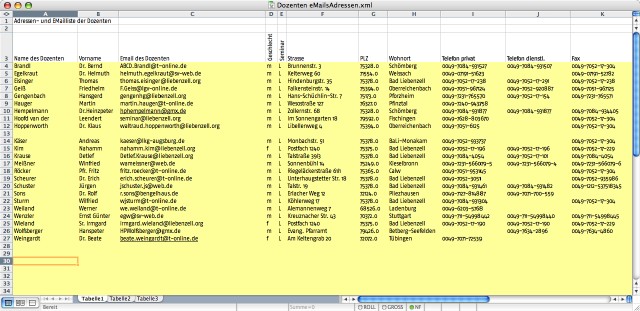 The worksheet often looks like the one displayed. First cell contains the name of the table. Next empty rows for formatting purposes. The main data is started with a header row. The data to be checked has a yellow background to make obvious, where to work. Emtpy rows in the data-section emphasize what's missing.
The worksheet often looks like the one displayed. First cell contains the name of the table. Next empty rows for formatting purposes. The main data is started with a header row. The data to be checked has a yellow background to make obvious, where to work. Emtpy rows in the data-section emphasize what's missing.
![]() John Udell described the Excel-workflow as An XML Spreadsheet Parable and summarized with the words: "What I like about this tiny example is that it's representative of how spreadsheets are mostly used in the real world -- to do simple things, like add columns in expense reports."
John Udell described the Excel-workflow as An XML Spreadsheet Parable and summarized with the words: "What I like about this tiny example is that it's representative of how spreadsheets are mostly used in the real world -- to do simple things, like add columns in expense reports."
Excel-workflows work Excel to Excel and Excel to Access. If you want to integrate Excel-worksheets into 4D, things get complicated. You start coding an import and exporting routine or it involves lots of manual work, copy & paste, again and again. The workflow is interrupted. Keeping the workflow flowing, means reading Excel-worksheets directly into 4D, check the data from inside 4D and seamlessly updating the worksheet.
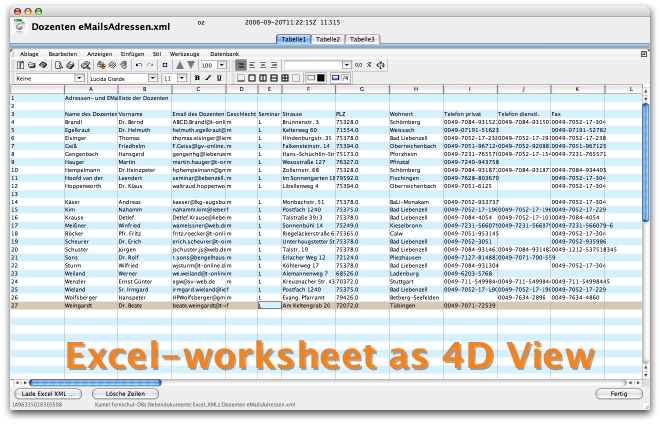 The preliminaries are optimal. Excel uses two native document-formats: the wellknown .xls and the new XML Spreadsheet, extension is .xml. XML is no problem with 4D, at least from the technical point of view.
The preliminaries are optimal. Excel uses two native document-formats: the wellknown .xls and the new XML Spreadsheet, extension is .xml. XML is no problem with 4D, at least from the technical point of view.
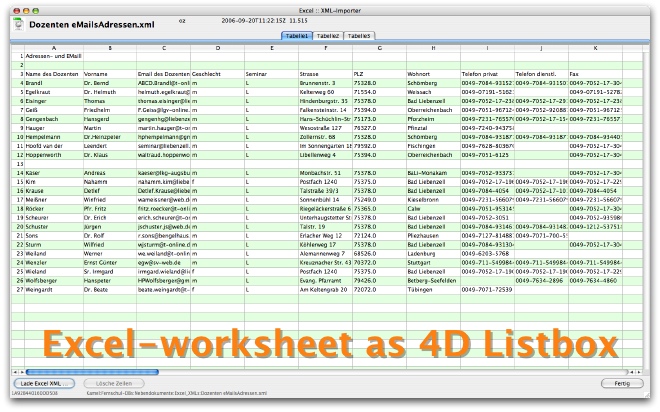 Now the workflow is working like this: 4D opens an Excel-worksheet and displays the content in Listbox- or 4D View-tables. The 4D View frontend resembles that of Excel, sort of. Shown als listbox reduces to the tabular basics. The data is updated inside 4D and directly written into the Excel-worksheet.
Now the workflow is working like this: 4D opens an Excel-worksheet and displays the content in Listbox- or 4D View-tables. The 4D View frontend resembles that of Excel, sort of. Shown als listbox reduces to the tabular basics. The data is updated inside 4D and directly written into the Excel-worksheet.
That workflow uses standard 4D, no externals, nothing exotic. Sure, experienced 4D-developers can build that workflow themselves. Here is the idea and the proof of concept.
Others might ask for some coaching.
I was asked to release a 4D-component. Components is a nice concept, but no business. The 4Dtoday survey of 9/25/06 counted 151 votes: for my own use 31, to share 12, none at all 108. I suppose, 4D developers don't want to rely on others closed code. So here is OpenDDDD. You get the code, but you order a workshop to learn how it works.
Participate wherever you are - watching + hearing + asking! We offer seats at GatherPlace.
4D themes: fresh from the workbench
![]() currently available in englisch:
currently available in englisch:
NEW: Macros in V12.4
Mission Control and V12
Better machine-translated than non comprende! - Tidy up when done - New kinds of buttons - My own Preferences - DBZ-Calendar component - module-manager and code-blocks - As simple as possible: fulltext-field - V12 and QUERY BY SQL - Updating the User-Interface into today - Rotate Barcodes by 90° - UUID: that special kind of empty - Dynamic Labels - Printing Subforms in V12 - systemtables - structure info - Integrating Addressbook and 4D - SVG and 4D HTML-Tag - Automatic Comments of the Methodeditor - fighting to get ics-files into Outlook - hierarchical lists as datacontainer - UI-changes in V12 - HTML-email and 4D Write - Simple & Lazy - David Dancy … extracting the information that's encoded in a 4D structure file - SVG and 4D - David Adams about Mockup and Wireframing - retrieving MAC-addresses - sampler listbox-templates - Listboxes with footers - Simulating Sub-Pages on Multi-Page Forms - MySQL dump - Dreaming of a rich-text-editor in 4D - iPhone and 4D - email-communication - 4D Write and HTML - Which Web-Editor - Integration of 4D and Web - Cursor-movement in Listboxes - Integrating an Excel-workflow into 4D - Database Photography - Parcels and Ownerinformation atop satellite maps
Components
